What’s in the Box

Clear One Speaker

DC Charging Block

Canvas Carry Bag

Clear One Speaker

DC Charging Block

Canvas Carry Bag


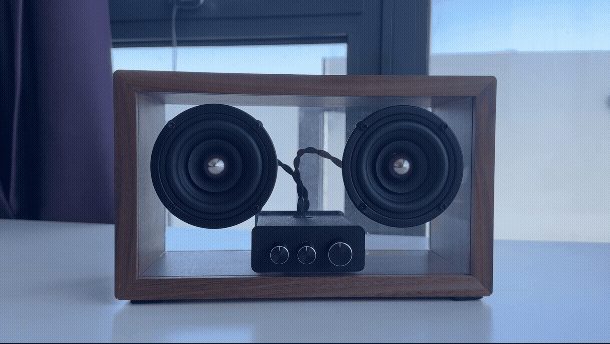
Step 1: Once the Clear One is plugged in and turned on, it is automatically in Bluetooth pairing mode.
Find “Clear One” on your Bluetooth device and click it to connect. The connection should only take a few seconds and you should hear an audible sound once your device is connected.

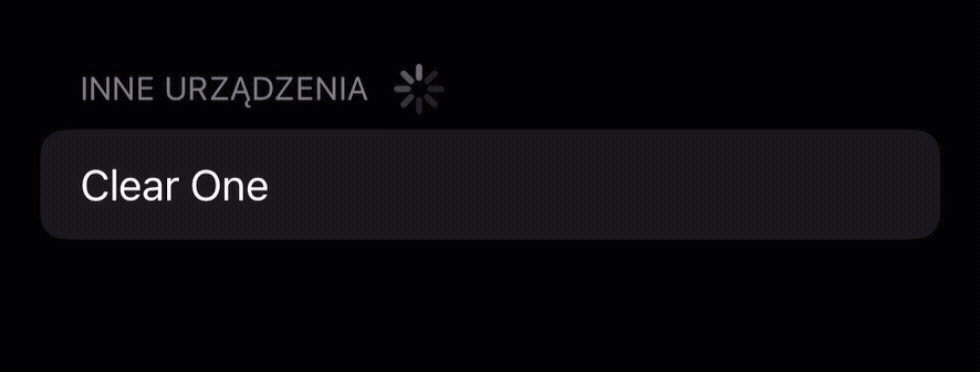
Step 2: Once your device is connected to the Clear One via Bluetooth, you’re good to go!
Make sure to select ‘Clear One’ as the playback device in your device’s Control Center or music application.
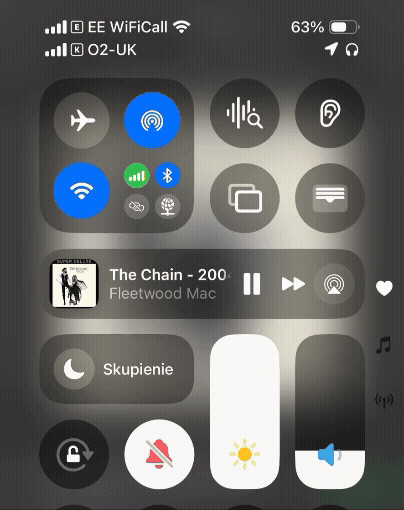
You can control the volume of your music using the large knob, and it will sync with your phone’s volume automatically. To control the bass/treble or switch to the pre-set mode, refer to the next part.
Unfortunately, the play/pause knob does not work to play or pause your music if using Bluetooth; you will have control that via your device.
Step 1: Make sure the Clear One is plugged in to power via the provided wall charger.
To connect via USB-C, you will need a data USB-C cable on one end, and a port that can connect to your device on the other end (e.g computer / phone). Please note that when connecting audio via USB-C, the current audio playback will normally switch to the USB-C source, even if a Bluetooth device is connected.

Step 2: Once your device is connected to the Clear One via USB-C, you’re good to go!
The speaker will likely appear as “EIFFELTOM VEX105 15W” in your audio settings, so make sure to select it.
You can control the volume of your music using the large knob, and it will sync with your device’s volume*. You can use the main large knob to play/pause your music as well! To control the bass/treble or switch to the pre-set mode, refer to the next part.
Important Considerations:
The knobs on the Clear One are the sole control interface with the speaker. Arranged from left to right are the Treble, Bass, and Volume/Power knobs. Turning them left will always decrease the setting, and turning it right will increase it.
After plugging in the Clear One, the Volume/Power knob will need to be long-pressed to power the speaker on. After the speaker is turned on, the knob can be pressed to play/pause music if in USB-C connection, or long-pressed to change audio mode in any connection setting.
The Treble and Bass knobs have limited range of travel, directly correlating to the EQ presets minimums and maximums. The Volume/Power knob spins freely, as the volume is synced with your device’s, and can be controlled on both the speaker and on your device.

For simplicity, we refer to the knobs as “Treble Knob”, “Bass Knob”, and “Volume/Power Knob”.
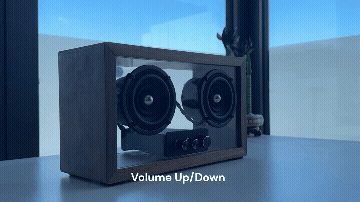
The Clear One has two modes, which can be changed by holding down the volume/power button for ~2-3 sec until you hear the audible notification.
Mode 1: Custom / Knobs Activated
In this mode, you may twist the treble/bass knobs to adjust the EQ as you like. As indicative on the diagram, twisting each knob to the right will decrease the relevant EQ setting, and twisting it left will decrease it.
When switching modes using the Volume/Power knob, this sound effect will be indicative of you being in the “Custom” mode.
If the speaker rattles when playing music loudly, consider decreasing the bass level.
Mode 2: Automatic / Knobs Disabled
This mode automatically adapts the bass and treble settings according to the music playing using DSP technology. This mode, however, generally tends to bring the bass and treble similar to what they’d be like in their default positions. Turning the knobs in this mode will not affect the EQ.
When switching modes using the Volume/Power knob, this sound effect will be indicative of you being in the “Automatic” mode.
If the speaker rattles when playing music with strong lower frequencies, consider lowering the volume.
The Clear One currently is only available with the two modes outlined above. If you’d like to modify the pre-set EQ settings such as Gain, Stereo Widener, VB, Noise Suppressor and others – please reach out to us and we’ll see how we can help.
We can provide Windows-only software that would let you tweak the pre-set settings on the Clear One. This would be at your own risk, and we are not able to provide detailed tutorials on how to use the application, only rough guidance and the file that restores the Clear One to its default settings programmed by us.
Please reach out via the contact form on the website or via email at contact.amjgroup@gmail.com.
If you have any issues with using the speaker or its controls, please reach out to us by clicking the button below to be directed to our contact form.
CONTACT formAlternatively, feel free to reach out to us on our Instagram page, or our email – contact.amjgroup@gmail.com